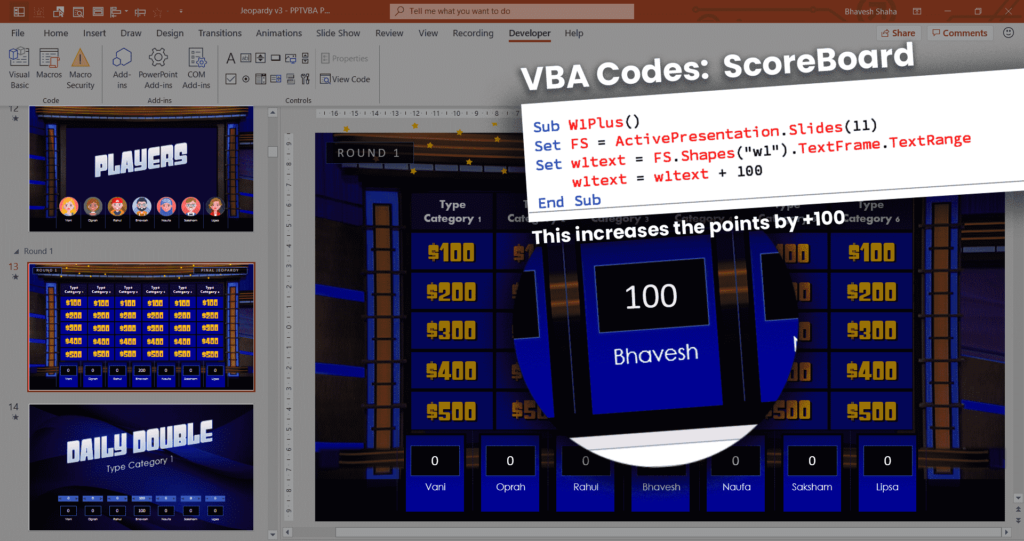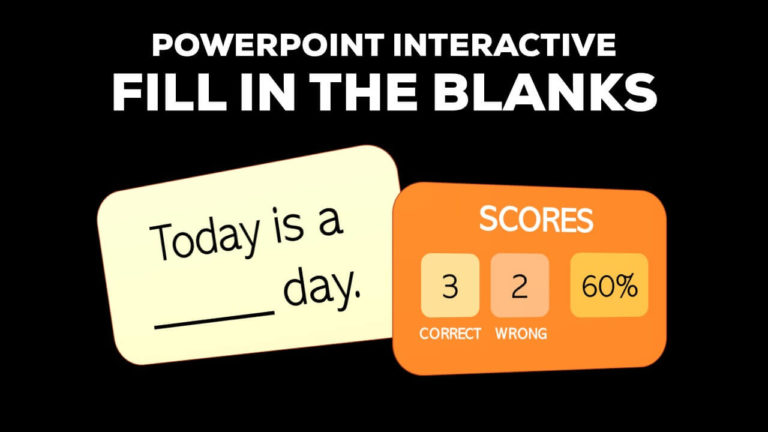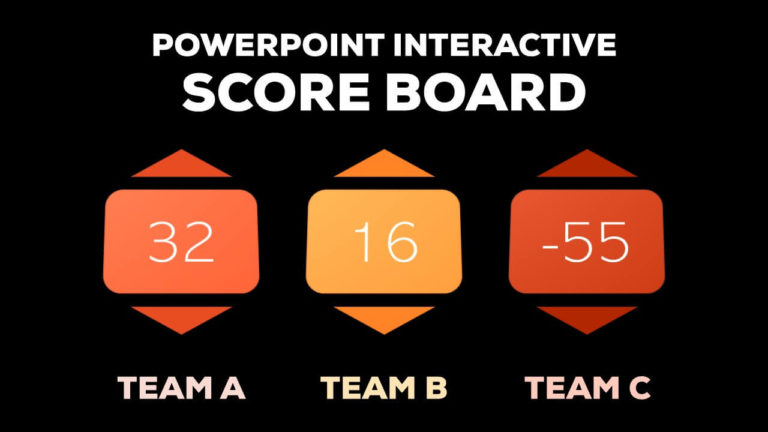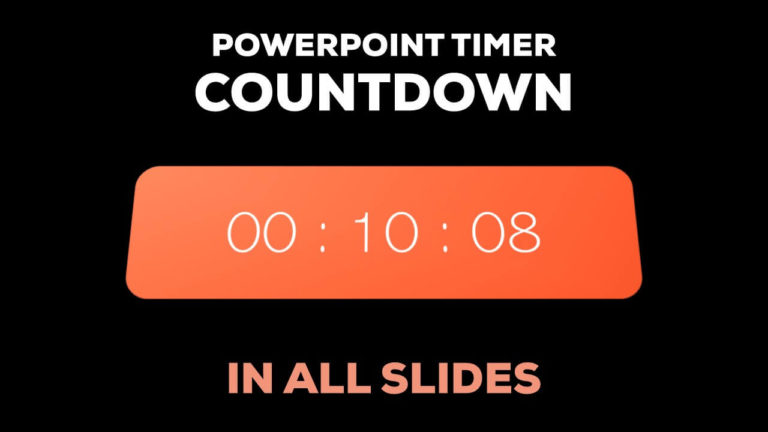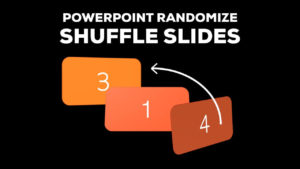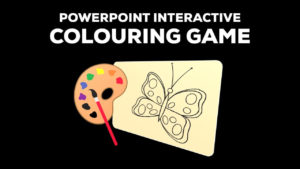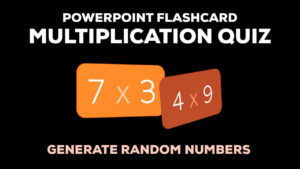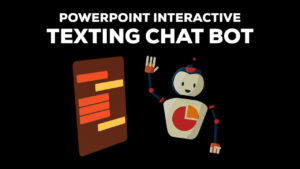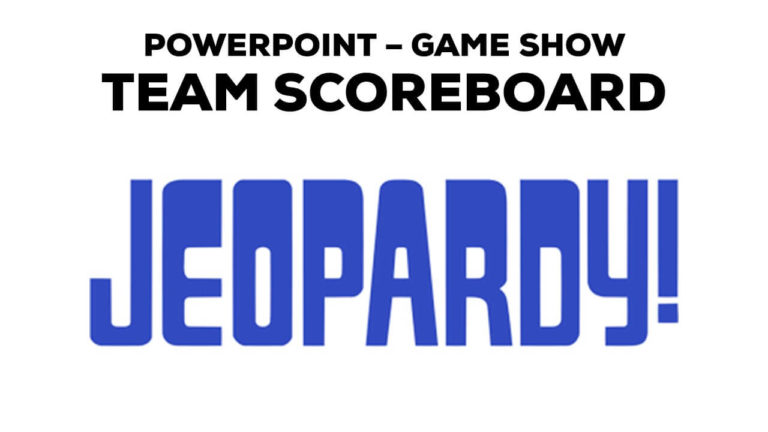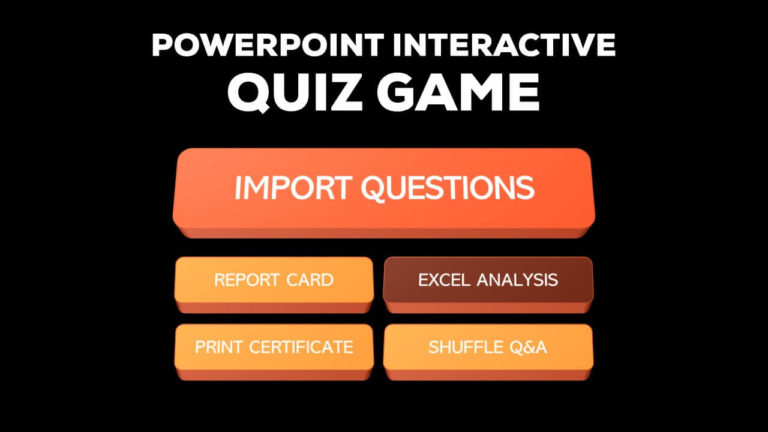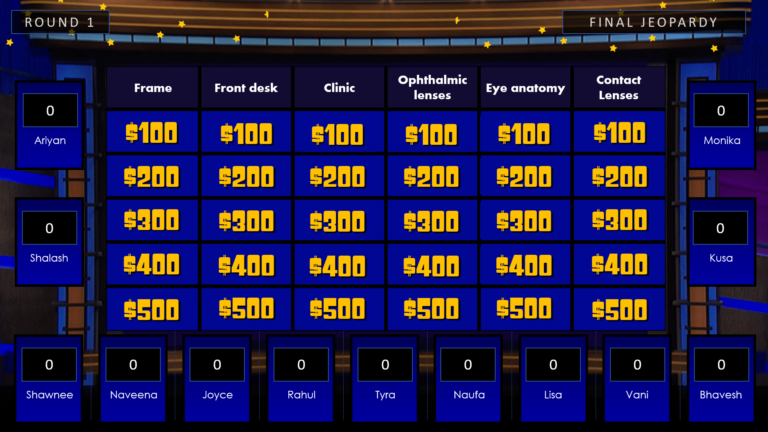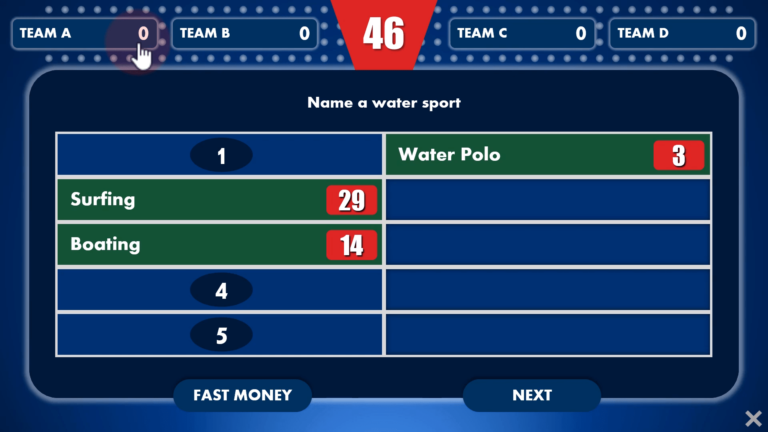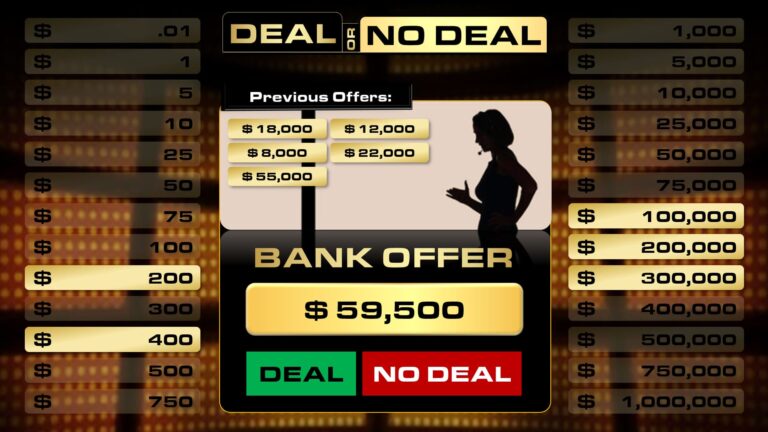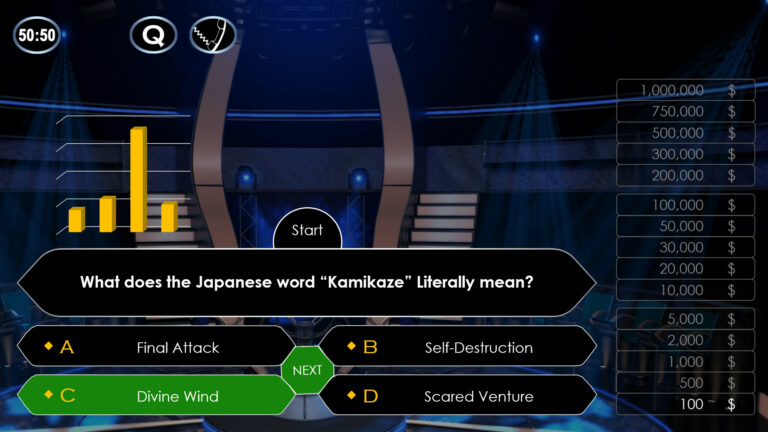Make games in PowerPoint
Use VBA Codes to create Interactive PowerPoints!
Don’t worry, here is a VBA Code Library just for you!
Download Interactive PowerPoint Games
Let’s Gamify Education! Used by 100,000+ teachers and 50+ universities across the globe. Download and add your questions now:






Hey there! I am Bhavesh Shaha. I believe that VBA and Microsoft PowerPoint create the best front-end back-end handshake. Teachers already know the how-to of creating PowerPoint Presentations. With the help of VBA Programming, they can embed interactive features that can take their presentations to the next level!
Some of my first memories are of me typing away in an MS-DOS Computer. I have been using Microsoft PowerPoint since I was 7 years old. Since then, I have documented my learning by uploading video tutorials on YouTube. Since then, I have created hundreds of teaching modules for instructors and educators.
I am currently a PowerPoint VBA freelancer having worked with 50+ institutions and companies. I take on personalized projects to develop Interactive PowerPoint Game Shows, Modules and Templates. I was also able to complete the 60-minute Microsoft Office Specialist Exam with a perfect score of 1000 under 6-minutes.
I can assure you that I can take your Presentations to the next level and blow the minds of your viewers and audience. How can we take this forward?